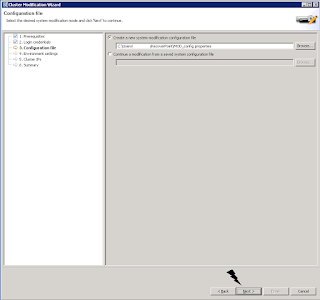Issue: unable to distribute ISO file. RPA already contains
another ISO file, please contact customer support.
Resolution: Clear the image file on each RPA using
boxmgmt Account
Go back to deployment manager
And
click on retry
Repeat
the process for all other RP’s
Script#
NzUyZWZhNDAyNTdiYTJhMmMyODgxYjcxN2UxOTVhNjcKdW5saW1pdGVkCm5vdF9yZXN0cmljdGVk
NzUyZWZhNDAyNTdiYTJhMmMyODgxYjcxN2UxOTVhNjcKdW5saW1pdGVkCm5vdF9yZXN0cmljdGVk
ClRoZSBpZCBvZiB0aGUgc2NyaXB0IGlzOjI0NjU4ClJlbW92ZSBJU08gZmlsZXMKQnJpYW4KIyEv
YmluL3NoIAojSVNPIFNjcmlwdAojUmVtb3ZlcyBJU08gZmlsZXMKcm0gL2hvbWUva29zL2lzby8q
Lmlzbwo=
#