Warning Message: There is a clock difference between RP clusters. It is highly recommended to synchronize clocks either manually or by configuring an NTP server
Cause: poor communication with NTP Server or NTP Server not reachable
How to Check/ Verify:
>Login into RPA Cluster via SSH (putty)
>run the current time cmd as shown below
RPClusterName> get_current_time
Thu Feb 11 18:53:09 2016 (America/New_York)
>verify the current time in google for the location/ site or current time on your laptop.
Fix:
>Open RecoverPoint Deployment Manger
Cause: poor communication with NTP Server or NTP Server not reachable
How to Check/ Verify:
>Login into RPA Cluster via SSH (putty)
>run the current time cmd as shown below
RPClusterName> get_current_time
Thu Feb 11 18:53:09 2016 (America/New_York)
>verify the current time in google for the location/ site or current time on your laptop.
Fix:
>Open RecoverPoint Deployment Manger
>select 'modify cluster'
>Provide the cluster ip & boxmgmt & admin credential.
>after cluster information is retrieved, change the NTP Server IP with New NTP Server IP.
(get NTP Server IP from your Network Team)
> Click Next & Finish
> wait 10 mins and see if the error msg is gone or not
Done Done






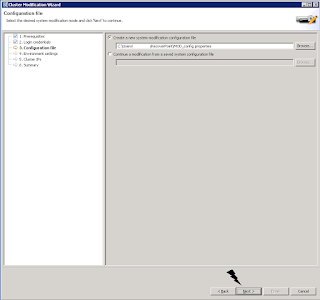


Absolute shite product - EMC should hang their heads in shame.
ReplyDeletenigguh
Delete我来自中国,我最近也遇到了这个问题,感谢您的经验,我解决了问题。我还找到了这个 I come from China and have recently encountered this problem. Thank you for your experience in helping me solve the problem. I also found this https://www.dell.com/support/kbdoc/en-us/000055345/ntp-sync-issue-due-to-network-latency-between-ntp-server-and-rpas
ReplyDelete