Enable Active Directory Modules in workstation
Work Instruction:
Open Control Panel and navigate to below path
Programs > Programs and Features > Trun Windows features on or off >Remote Server Administration Tools > Role Administration Tools > AD DS and AD LDS Tools > Active Directory module for Windows Powershell.
Click 'OK' button
once loading is completed, open powershell and run below cmd to see if modules are loading.
PS>import-module activedirectory
Work Instruction:
Open Control Panel and navigate to below path
Programs > Programs and Features > Trun Windows features on or off >Remote Server Administration Tools > Role Administration Tools > AD DS and AD LDS Tools > Active Directory module for Windows Powershell.
Click 'OK' button
once loading is completed, open powershell and run below cmd to see if modules are loading.
PS>import-module activedirectory
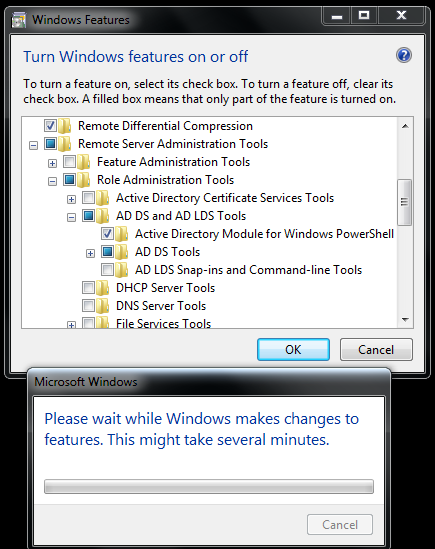
No comments:
Post a Comment