In Unity Array, In general only the primary SP has direct access to the network, if you want to download files from the peer SP there is no direct network access.You can access the peer SP, for file transfer, via an ssh tunnel via Putty.
The advantage of doing this, you dont need to copy files from peer SP to Primary SP.
On a Unity Array, each SP has an internal network interface named: eth_int
For SPA the address assigned to eth_int is: 128.221.255.100
For SPB the address assigned to eth_int is: 128.221.255.101
you can verify this by logging putty session into Unity with service account, and ping SPA & SPB like below

Create Session with Unity Mgmt IP <10.1.2.3> and using port 22

Go to: "Connection > SSH > Tunnels" Click "Local ports accept connections from other hosts" and create a tunnel for SPA (128.221.255.100) on tcp port 22 then Click Add Button
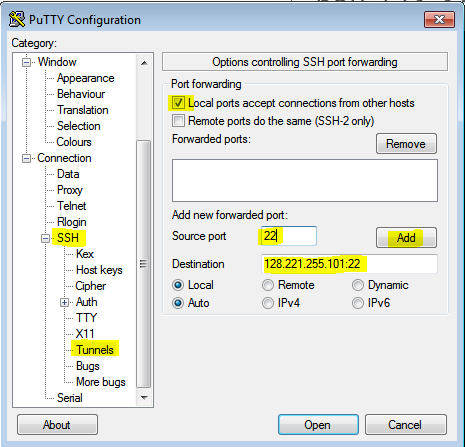
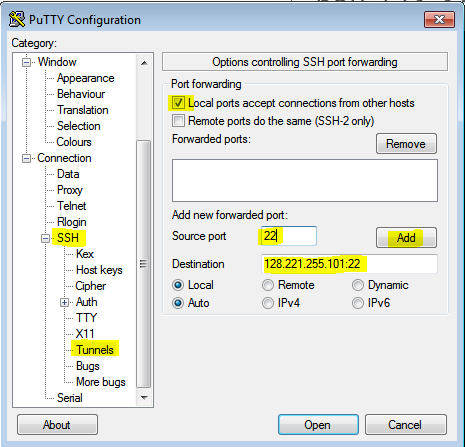
Open Up a WinSCP session and login to SPB using 'localhost" as the address
Then transfer Your Files
Ref: https://support.emc.com/kb/499330
You can also transfer the file to primary SP, and download using FTP tools like WinSCP
Syntax: scp your-file peer:/home/service
Example:
service@(none) spa:/home/service/> scp test_file.tar peer:/home/service
Ref: https://community.emc.com/docs/DOC-66234




No comments:
Post a Comment